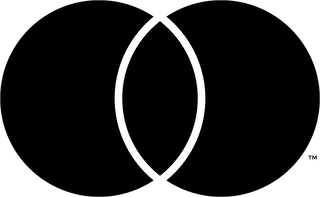Müpa Home
We believe that the Müpa experience knows no limits, and although nothing can replace the magic of a live concert, we want our viewers to be able to meet the world's finest artists and most exciting creators even at home, sitting on the sofa, through the content on the Müpa Home platform.