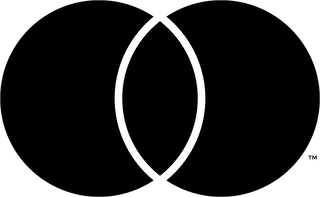Buy online
Tickets and season tickets may be purchased for Müpa Budapest events free of handling charges on the Müpa Budapest website.
For more information about safe ticket purches click here.
Login and registration
The advantage of making purchases after you have logged in to the website is that you will not need to re-enter the details you specified during registration for every single purchase transaction. Details of the debit/credit card you wish to use for the specific payment will be all that you need to specify during check-out.
If you are visiting our site as a registered user, please use your email address and password or your Facebook account to login and purchase tickets.
If you are not a registered customer, you can enter your details using the Registration menu.
Choose event
The website’s landing page
When you move the mouse cursor over any event that appears on the landing page, the Buy tickets and More info buttons appear. Clicking on the Buy tickets button will display a ticket map for the given performance, which you can use to choose tickets (see: Selecting seats). The More info button will direct you to the performance details page, where you can review the programme listing, performers and ticket prices for the event. From there, you can again use the Buy tickets button to continue to the ticket map and choose seats.
Event calendar
The Event calendar can be accessed through the Events menu item on the left side of the landing page or by clicking on a name in recommendations by genres. This is where you can choose between Calendar and List views, and clicking on the various events will take you to the respective details page. Events displayed in List view can be printed by clicking the printer icon.
Thematic pages
Various thematic events and series can be found in the Events menu (e.g. MET, Literarium). Clicking on the various events will take you to the respective details page, and you can start your purchase by clicking the Buy tickets button.
Recommended
As you browse the website, you will encounter recommendations in multiple places. Clicking on these will direct you to the event’s details page again.
Search
The Search field is found at the top right corner of the site. Click on the Search caption to enter a title or performer you are looking for.
Select season ticket
Currently available Müpa Budapest season tickets can be found under the Season tickets menu item in the Tickets, Season tickets menu. Click on a season ticket name to view the list of concerts included in the given season ticket, and on the Season ticket button to purchase it.
Selecting seats
Seats are selected by clicking on the Tickets button of the given event or season ticket.
If an event has been sold-out, you will not be able to buy tickets neither on the landing page nor the event’s programme listing page. The caption “Sold out” will appear instead of the Tickets button.
If no Tickets button is displayed on an event’s page, online ticket sales will not yet have begun for the given performance. In such cases, we suggest you contact our ticket office or write to info@mupa.hu to request more information.
Click on the selected performance’s Tickets button to display the hall’s ticket map, on which you will find seats that are still available marked with different shades of green. Seats marked with black are already taken.
All of the ticket price categories for the given event are displayed to the right of the ticket map.
Moving the cursor over individual seats on the ticket map will display the particular seat’s position (level, row, side, seat number) and ticket price, and you can check the view of the stage from the given seat. (The image serves only as an illustration, actual stage view may vary for each performance.)
Click on the seat to add it to your cart. Selected seats will now be marked orange. Seats already selected for the performance are listed to the right of the ticket map and can be purchased using the Continue to check-out button in the bottom right corner.
Special cases for seat selection:
Seats unavailable for purchase due to technical reasons: the availability of A, B, C, rows 1-2, organ seats, podium balconies and certain additional seats may vary during sales at individual performances due to the production’s technical needs.
Order of arrival tickets: seats can be occupied according to order of arrival at certain performances. In this case, enter the number of tickets you would like to place in your Cart.
Season tickets: seats selected on the ticket map will be the same for all performances included in the season ticket. If a season ticket’s performances are presented at multiple venues, seats will always be selected using the ticket map of the largest capacity venue and tickets to a smaller hall will be for seats corresponding to the selected price category.
Redirection to another ticket purchasing interface: if our concert organiser partner uses a different ticket sales system, the Buy tickets button will redirect you to the given partner’s ticket sales interface. In this case, the information presented on that site will prevail.
The cart
Selected seats are added to the cart.
You have 30 minutes available from placing the first ticket in the cart to make your payment. A countdown clock in the top right corner of the screen shows the time remaining.
Tickets can be deleted by clicking the Delete icon at the end of each row, and the entire content of the cart with the “Delete all items” button below the tickets.
Click on the “Further programs” caption to select additional tickets.
Please be aware that you need to check the following things before clicking the Check-out button:
are the tickets in your cart the ones that you really wish to purchase
if a discount can be applied to any of the tickets, has it been deducted from the ticket price
Purchased tickets can not be returned for a refund or exchanged for a different ticket. Tickets will solely be refunded in case of cancelled events.
Discounts applied during purchases cannot be refunded subsequently.
You can return to your cart at any time while you browse the site by clicking the yellow band at the top of the screen.
Payment
If you have not logged in to the site before starting purchases, you will have to choose one of three options after clicking the Check-out button:
Login
Register
Guest
The advantage of making purchases after logging in is that you will not need to re-enter the details you specified during registration every time you check out. Details of the debit/credit card you wish to use for the specific payment will be all that you need to specify in the purchasing process.
If you are already a registered customer on our site, please use your email address and password to login and purchase tickets.
Please select the “Guest” option and continue shopping if you do not wish to register to simplify purchases.
Terms of payment
It is possible to buy tickets and gift vouchers in a separate transaction through our system. (We are unable, however, to reserve them or set them aside.) Once you have placed the desired ticket in your shopping basket, entered the details required for your purchase and clicked on the “Payment With Credit Card” button, the system will take you to the banking page.
Müpa's primary payment service provider is Barion Payment Zrt. (registered seat: 1117 Budapest, Irinyi József utca 4-20. 2. em., tax ID number: 25353192-2-43, company registration number: 01-10-048552), and in the event of any service outage or maintenance at such, transactions are processed by system of the backup provider, SimplePay Zrt. (registered seat: 1138 Budapest, Váci út 135–139. B. ép., 5. em., Tax ID number: 32835155-2-44, company registration number: 01-10-143303).
Neither bank card data nor other payment-related data is passed on to the merchant.
You can also pay for your tickets for Müpa's own performances online with a SZÉP card, using the OTP, K&H or MBH banking interface. You can shop conveniently and securely with SZÉP cards on our website. After adding the selected tickets to the shopping basket, we will direct you to the website of the bank corresponding to the type of SZÉP card you are using, and you can pay there with your SZÉP card through the encrypted transaction currently used by the given bank, which is currently considered the most secure method. To do this, you must enter the card number, the cardholder's password, and the card's expiration date and verification number on the bank's payment server. Following a successful purchase, the bank will issue an authorisation number for the transaction, which we recommend you write down or print out together with the entire page. In the event of an unsuccessful transaction, the bank will state the reason for the error in an error message.
Picking up tickets
Please note that tickets purchased online at the www.mupa.hu website are sent as one of two ticket types depending on the given performance. These ticket types impact the entry process at the venue:
E-ticket
E-tickets are sent via email to the email address provided at purchase. An e-ticket is the digital equivalent of a paper ticket, which you may present on your portable device’s screen or in printed format at the entrance. The series of numbers, the barcode and a QR code on the e-ticket contain all information related to the purchase. These allow identification of the ticket, therefore, no other security markings are required. The barcode is verified electronically at the entrance of the performance hall.
You should never allow unauthorised persons to make a copy of your e-ticket. As the barcode-reader system does not distinguish between the original or a copied barcode, it will in each case accept the first e-ticket read as the original ticket. All other e-tickets with the same identical barcode will be considered copies, i.e. invalid tickets.
E-season ticket
The e-season tickets are fully functional electronic tickets, the rules for the e-tickets apply to the e-season tickets as well. The e-season ticket authorises entry in itself, but if you would prefer to have your season ticket in the form of a plastic card, you can exchange your e-season ticket for a card up until the day before the first performance on the season ticket.
Data management
If you buy a ticket as a Visitor or with an account without newsletter subscription, Müpa Budapest shall only manage your personal data supplied during the purchase in order to:
send you your e-ticket,
contact the online ticket distributor (Interticket Kft.) and facilitate problem management,
provide you with information about the events (rescheduling, cancellation etc.),
and to provide information on similar events, discounts, and periodic promotions;
any data management activity on our part is in strict compliance with our Privacy Policy.
Declaration of data transmission
I agree to allow Müpa Budapest Nonprofit Kft. (1095 Budapest, Komor Marcell u. 1.) to provide the following personal data stored in its user database at the www.mupa.hu website to Müpa Budapest’s payment service provider, Barion Payment Zrt. (registered seat: 1117 Budapest, Irinyi József utca 4-20. 2. em.), or in the event of any service outage or maintenance at such, with SimplePay Zrt. (1138 Budapest, Váci út 135–139. B. ép., 5. em.), as data controller.
Provided data: family name, given name, country, phone number, e-mail address. The purpose of data transmission: customer support for users, confirming transactions and fraud-monitoring for users’ defense.
Demand-based dynamic pricing
Müpa Budapest employs dynamic pricing for ticket sales for individual performances. This means that the pricing engine used by the institution calculates and reviews the optimal prices of the tickets for a performance several times a day, based on supply and demand. This makes it possible for the ticket prices for the performances on a given day to dynamically adjust to the amount that visitors can spend on culture, as well as to developments in Budapest’s constantly changing and scintillating cultural offerings. If the cultural palette shows an excess of supply in a given period, the prices for the performances will start to decrease, and the cheaper ticket prices will make the programmes attractive to new audience segments, and will thus reach a larger audience than they would have otherwise. On the other hand, if a current production generates a situation of excess demand, the regulated but expected increase in ticket prices, in addition to helping with the management of the arts institution, ensures that, although they will have to pay slight more than the average ticket price, the audience will have a much longer opportunity to purchase tickets than they would otherwise, as they won’t sell out seconds after going on sale.
Pre-purchasing for Membership programme cardholders
Müpa Budapest places special emphasis on the satisfaction of its ever-expanding community, which is why it is taking the utmost care in introducing this dynamic pricing system as well, and of course without ignoring cardholders of the Müpa+ membership programme, with its long tradition and countless benefits. This new innovation being introduced now does not affect the regular pre-purchase options reserved for membership programme cardholders or those slated for future expansion; advance purchasing available to membership programme cardholders will therefore continue as usual, with fixed-price tickets.
If you have not yet joined Müpa Budapest’s membership programme, register now so that once you reach the appropriate level, you too can take advantage of the opportunity to make pre-purchases!!
Price changes during the purchase process
Dynamic pricing means that Müpa Budapest’s ticket system might review and change the prices of tickets for a given performance at regular intervals based on supply and demand. It is important to note that such changes can occur during the ticket purchasing process itself, even after you have opened and started to browse the ticket map. The prices of tickets already placed in the shopping basket will naturally remain unchanged. However, in those cases where they have not yet been placed in the shopping basket – since the subsequent change will not be visible in the display of the already opened ticket map – the system will notify you of the new ticket prices in a pop-up window before placing it in the basket.